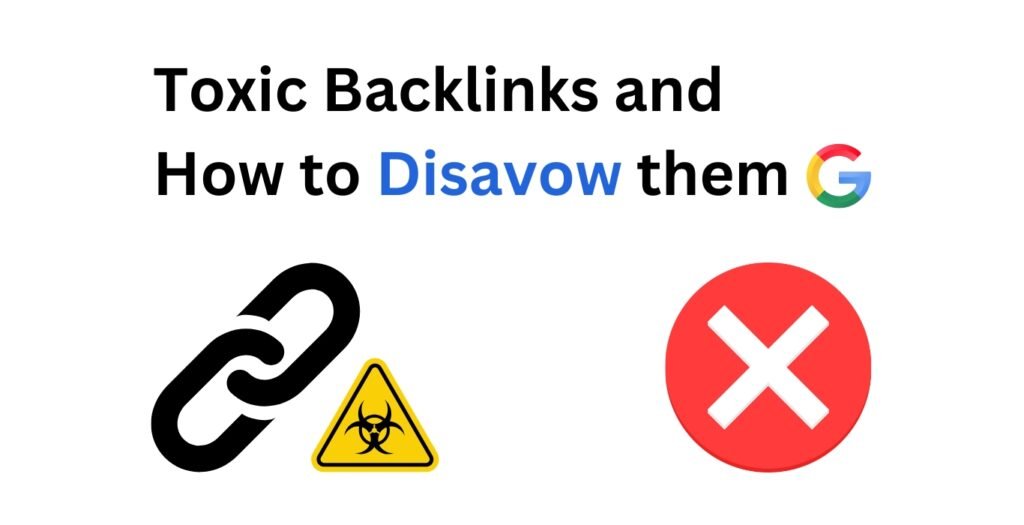Backlinks remain a significant ranking factor. However, not all backlinks are created equal. Some can actually harm your website’s performance in search results. This comprehensive guide explains what toxic backlinks are, when and how to disavow them, and best practices according to Google’s own recommendations.
What Are Toxic Backlinks?
Toxic backlinks are inbound links from questionable, low-quality, or spammy websites that could potentially harm your site’s search engine rankings. These links suggest to search engines that your website is associated with low-quality content or manipulative SEO practices.
Common characteristics of toxic backlinks include:
- Links from sites with no relevant content to yours
- Links from sites with a bad reputation (gambling, adult content, etc.)
- Links from sites with excessive outbound links
- Links from private blog networks (PBNs)
- Links with suspicious anchor text patterns
- Links from hacked or compromised websites
- Links from sites with malware or security issues
Can Backlinks Hurt SEO?
While high-quality, natural backlinks remain an important ranking factor, toxic backlinks can potentially harm your SEO efforts. However, it’s important to note that Google has become increasingly sophisticated at identifying and simply ignoring low-quality links rather than penalizing sites for them.
“Most websites do not need to worry about toxic links. It’s something that our systems, when they run across links that they think are bad, we will primarily ignore them.”
Google’s John Mueller
This doesn’t mean toxic backlinks are completely harmless. In some cases, particularly if there’s evidence of deliberate link manipulation, Google may still apply a manual action to a website, which can significantly impact its search visibility.
Does Google Ignore Bad Backlinks?
In most cases, yes. Google’s algorithms have evolved to identify and discount spammy links automatically. According to Google’s official guidance, their systems like Spambrain are designed to prevent spammy links from affecting your site’s ranking
However, there are two scenarios when you should consider taking action:
- You receive a manual action notification in Google Search Console
- You have evidence that spammy, artificial, or low-quality links are causing issues for your site
The Google Disavow Tool: What Is It?
The Google Disavow Tool is a feature within Google Search Console that allows website owners to tell Google to ignore specific backlinks when evaluating their site. It’s essentially a way to proactively distance your website from potentially harmful links.
What Does Disavowing Links Do?
When you disavow links, you’re telling Google that you don’t want certain backlinks to be considered when they assess your site’s link profile. Disavowing doesn’t remove the links (they still exist on the web), but it tells Google to discount them from their ranking calculations.
Should You Disavow Backlinks?
Google’s official stance on when to use the disavow tool is clear and cautious. According to Google:
“You should disavow backlinks only if:
- You have a considerable number of spammy, artificial, or low-quality links pointing to your site, AND
- The links have caused a manual action, or likely will cause a manual action, on your site.”
Is It Bad to Disavow Links?
Unnecessary disavowing can potentially do more harm than good. If you disavow legitimate links that are actually helping your site, you could negatively impact your rankings. This is why Google recommends using the disavow tool with caution and only in specific circumstances.
How to Know What Backlinks to Disavow
Before disavowing any links, conduct a thorough backlink audit:
- Gather your backlink data using Google Search Console and third-party tools
- Analyze each link for quality and relevance indicators
- Identify potentially toxic links based on the characteristics mentioned earlier
- Attempt outreach to webmasters for link removal before disavowing
- Create a disavow file only for links that truly appear harmful and couldn’t be removed (You can use a disavow file generator tool for this)
Which Backlinks Should Be Avoided?
Consider disavowing links from:
- Sites with obvious spam content
- Links from irrelevant, low-quality directories
- Links from sites with malware or security warnings
- Links from obvious link schemes or paid link networks
How to Disavow Backlinks
If you’ve determined that disavowing links is necessary, here’s how to proceed:
1. Create a Disavow File
A disavow file is a simple text file (.txt) listing the links you want Google to ignore. You have two options:
- Disavow specific URLs
- Disavow entire domains (recommended in most cases)
Format for disavowing a specific URL:
example.com/spammy-page.html
Format for disavowing an entire domain:
domain:example.com
You can also add comments by starting lines with a “#” symbol:
# The following links were identified as toxic on May 15, 2024
domain:spammy-site.com
2. Use Our Disavow File Generator Tool
To make this process easier, I have created a Disavow File Generator Tool that helps you properly format your disavow file. Simply input the URLs or domains you want to disavow, select your preferred format, and download the ready-to-use file.
3. Submit Your Disavow File to Google
- Go to the Google Disavow Tool
- Select your property
- Upload your disavow file
And, that’s it.
How Long Does It Take for Google to Process Disavowed Links?
After submitting your disavow file, Google needs time to process it and recrawl the disavowed links. This typically takes:
- A few days for Google to process the disavow file itself
- Several weeks (or longer) to see the full effect as Google recrawls and reindexes your website
Be patient and avoid making frequent changes to your disavow file unless absolutely necessary.
How to Remove Unwanted Backlinks
Before resorting to disavowing, it’s best practice to attempt to have toxic links removed:
- Identify the problematic links through a backlink audit
- Contact the webmasters of sites linking to you with a polite removal request
- Document your outreach efforts in case you need to demonstrate good faith to Google
- Use the disavow tool as a last resort for links you couldn’t get removed
How Often Should You Disavow Links?
Usually you never need to because of Google’s advancement in their spam detection systems. So there’s no fixed schedule for disavowing links. Instead:
- Conduct backlink audits quarterly or semi-annually
- Update your disavow file only when you discover new toxic links and you are absolutely sure they should be disavowed.
- Reserve major disavow actions for when you have evidence of negative impact.
Frequently Asked Questions
Are backlinks still important for SEO?
Yes, backlinks remain one of the most important ranking factors. Quality backlinks signal to search engines that your content is valuable and authoritative.
Does Google penalize for backlinks?
Google is more likely to ignore bad backlinks than penalize for them. However, manual actions can still be applied in cases of deliberate link manipulation.
How many backlinks is too many?
There’s no specific number. The focus should be on quality, relevance, and natural acquisition rather than quantity.
Are paid backlinks against Google’s guidelines?
Yes. Buying links that pass PageRank violates Google’s Webmaster Guidelines and can result in penalties.
Can you do SEO without backlinks?
While on-page SEO can improve rankings to some extent, competitive keywords typically require quality backlinks for top rankings.
How do you fix bad backlinks?
First attempt to have them removed by contacting webmasters, then use the disavow tool as a last resort.